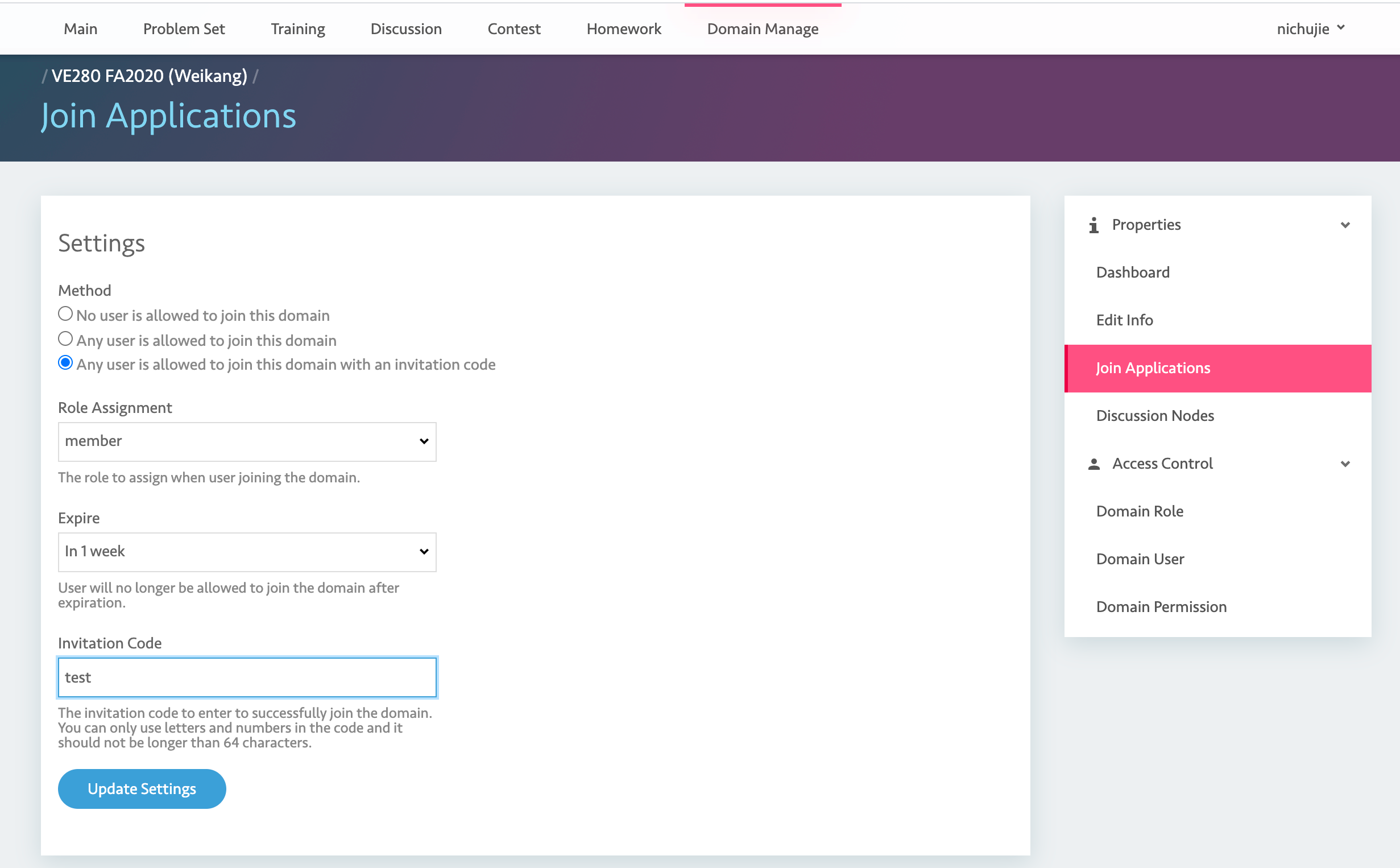Member managemet¶
Management¶
After you enter the domain, you could add members manually at the below page, and set access control for them.
- root: domain root user. We recommend TA to be root user.
- admin: admin for the domain. Same as admin root user for most conditions.
- member: normal member. It is the role for students
- Others not mentioned: ignore it.
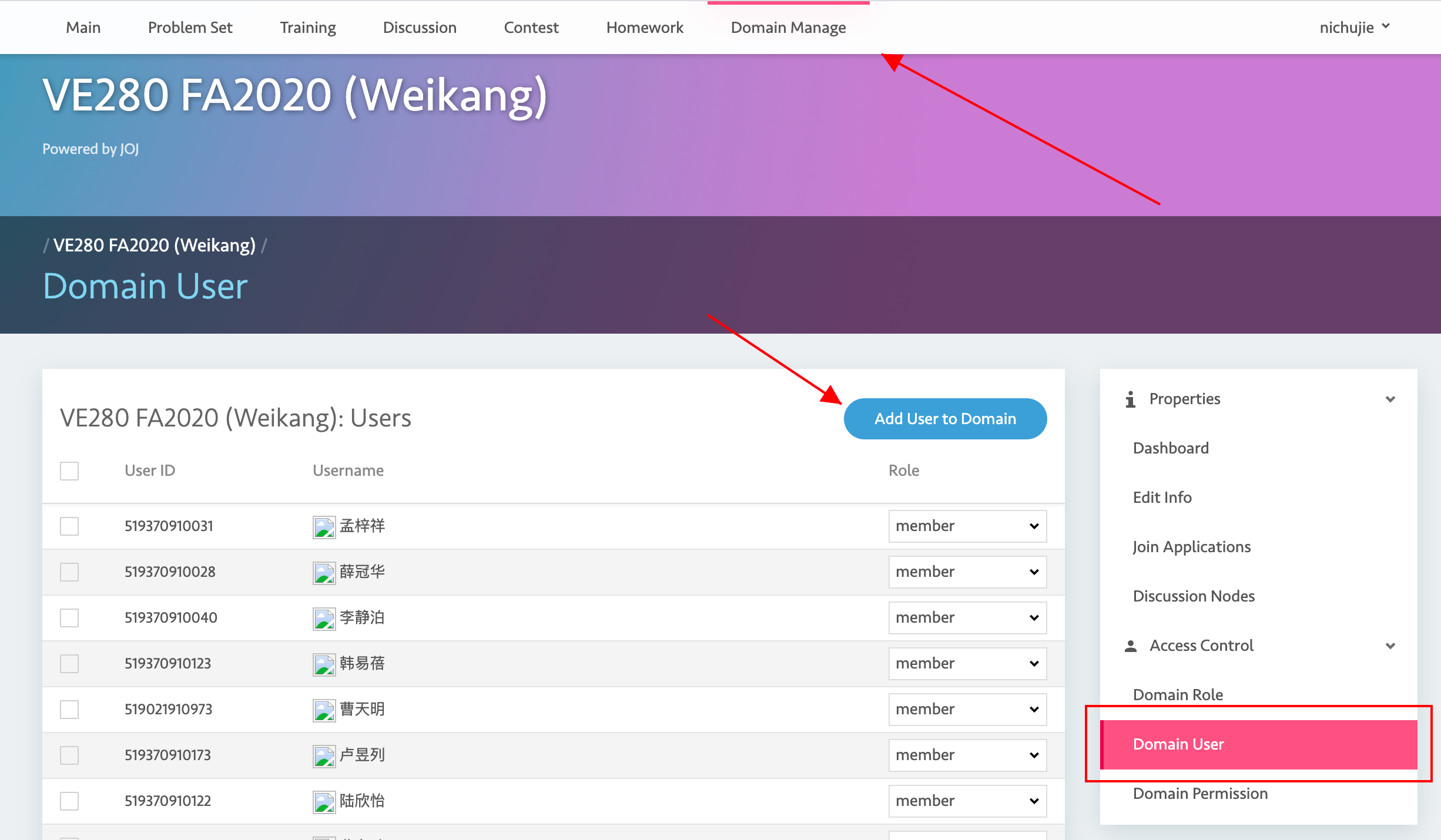
Invitation¶
Fill in the information below then you can generate a invitation link. You can share the link via Canvas announcement to let students join in the course domain.
Note:
- Do not choose role other than member